Ihr Warenkorb ist leer
Ihr Warenkorb ist leerDer Wahoo KICKR CORE Zwift One eröffnet eine Welt voller Spaß und Fitness beim Indoor-Cycling. Mit einem Rabattcode für eine 1-jährige Zwift-Mitgliedschaft und dem vorinstallierten Zwift Cog hat er alles, was Sie brauchen, um Ihre Ziele zu erreichen – und ist außerdem mit fast jedem 8-12-Gang-Fahrrad kompatibel. Befestigen Sie den Zwift Click einfach an jedem Lenker für nahtloses, geräuschloses virtuelles Schalten. Erleben Sie intelligenten Widerstand, der jeden Anstieg und jede Abfahrt perfekt nachbildet. Bringen Sie Ihr Training mit dem integrierten Leistungsmesser auf die nächste Stufe.
FidlrJiffy
Bewertet in den USA am30. Januar 2025
After 6 years of riding with my wheel-on trainer I graduated to a smart trainer, the Wahoo KickR Core Zwift One. And let me start off by saying it is great! But also, there is a lot to know about this trainer from purchase and setup, adjusting the KickR Core for your particular bike, and choosing trainer apps that suit you best. And since this is not the only trainer that Wahoo makes knowing the difference from trainer to trainer can help you make an appropriate decision. My reason for going into some detail is that like pretty much everything I’ve done since getting back into biking, I’ve done everything backwards – finding out about stuff after I’ve committed. You’re going to laugh but I didn’t even know how to shift gears when I bought my road bike, although I did know the shifters weren’t on the down tube anymore. I have learned.And the same is true here. I’ve been learning about the KickR Core and the other Wahoo and everyone else’s smart trainers, since I purchased the Wahoo KickR. Core. And so, it seems relevant and proper to share.Just a brief description to start. The Wahoo KickR Core is referred to as a wheel-off trainer; you take off your rear wheel and loop your chain onto the included cassette or, as in this case, the Zwift Hub. You use a quick-release or a thru-axel to secure you bike depending on your current frame setup – the Wahoo KickR Core comes with a quick-release skewer but not a thru-axel, so I used the thru-axel already securing my rear wheel.The Wahoo KickR Core is a smart trainer in that it can hook up to various apps and most of the apps out there are supported on multiple platforms – Apple (iOS and Mac), Android, Windows PCs, and Apple TV. The apps provide a virtual ride experience which takes the place of watching a movie while you’re trying to concentrate on riding. However, most apps are not for entertainment; they are for training and to give you a more or less real world to ride in during the cold and dark months. The Wahoo KickR Core with the Zwift Hub is aimed at Zwift so that’s what I’m using but I am not limited to that.The KickR Core and apps communicate via Bluetooth and provide power in watts, cadence, heartbeat (when using a heart rate monitor), and speed, and virtual gear shifting when using the Zwift hardware. Apps, in this case Zwift, communicate gradient to the KickR Core which in turn dials the resistance up or down. To get going, at least with Zwift, you bring up the app and it finds the KickR Core. A couple of other clicks, pick what you want to do, and you’re off.A lot of the real-world feel comes from the trainer’s flywheel, which in the case of the KickR Core is about 12 pounds. This soaks up some kinetic energy and gives you momentum. You do not get momentum with a wheel-on trainer. And that makes a big difference! Unfortunately, heavier flywheels, and more momentum, costs more. Generally, a lot more. I dunno why.Wahoo sells the KickR Core with a cassette, and also with a Zwift One hub and Zwift Click shifter. As I mentioned, I purchased the Wahoo KickR Core Zwift One that comes with a Zwift One hub device that allows for virtual shifting from within the Zwift application. Zwift seems to prefer saying the “Zwift game”, but it’s not a game at all, except in terms of very much having many of the appearance aspects of a video game.The Wahoo KickR Core is just one of several wheel-off trainers that Wahoo sells, and it is the least expensive. So, it is worth looking at Wahoo’s other trainers, briefly, to note what you’re getting and what you’re not getting, so you can make an informed decision.The first decision is cost. The Wahoo KickR Core, whether with a Zwift hub or a regular cassette, is the least expensive in the Wahoo product line, by far, but completely capable. It communicates, as mentioned, by Bluetooth and has a 12-pound flywheel. It has a couple of fold out legs the larger which is about 2 feet wide.The Wahoo KickR is more expensive but you get a heavier flywheel, from 12 to 16 pounds, Wi-Fi capability, a carry handle, and adjustable and wider feet. It is said that Wi-Fi allows the trainer to update and respond to things like power changes more quickly. This can be true since Bluetooth is not a speed demon but I have not found any sort of noticeable lag. A few things update automatically via Wi-Fi whereas with the KickR Core you have to use the Wahoo app. The adjustable feet are very useful as I’ll explain later.The KickR Move, yet more expensive, has the same flywheel, Wi-Fi, and adjustable feet as the KickR. It also moves, hence the name, forward and back on a rail as you ride and is said to provide the most realistic bike experience. It is quite heavy, 63 pounds, but at least it has a carry handle.With these trainers just mentioned you mount your bike. Wahoo has other trainers, quite expensive, that are complete by themselves. They’re so different that I’m not going to get into them.I keep mentioning the adjustable feet and here’s why…The Kickr Core does not come with a wedge for the front tire, nor do any of the Wahoo trainers. Typically, with wheel-on trainers, you use a wedge to keep the front tire from moving and to make the bike more level since with wheel on trainers your rear tire is lifted off the floor. To be honest, I thought I needed a wedge while using the KickR Core and boy was I wrong! The bike was not level and tilted up. It completely changed my geometry and my knees hurt!However, getting rid of the wedge didn’t completely resolve the level issue. The bike was decidedly not level. I verified this with a mason line from the axel on my front wheel to the axel on the Zwift Cog and with a level on the string. Sure enough, not level. The bike was still angled up because the tail end was lower and not because the front end was higher as when I was using the tire wedge – at least that’s what I thought. This really puzzled me and I got into several back-and-forth messages with Wahoo.The end result is that a line between the front and rear axles is supposed to be level but it was not. This was because while the Wahoo KickR Core is compatible with many wheel sizes the trainer was designed with narrow and shallow 23C tires in mind, the kind that everybody with a race bike used years ago but are getting less and less common. My tires are 32C, which is getting more and more common even in pro racing and is quite a bit bigger than 23C. This raised the front end in relation to the rear. Hence, the tilt. The Wahoo KickR may have been so designed, as well, but with the adjustable feet it doesn’t matter. Since I can’t adjust the feet on the KickR Core my solution was a sheet of ½ plywood under the trainer itself. It alleviated the problem for me.The KickR Core is stable on its 2 feet-wide legs but it does rock a teeny bit when I’m really pushing on a sprint. I plan to secure my KickR Core to my sheet of plywood with the couple of conduit clamps and that will, presumably, take care of the little bit of rocking.Looking at the different KickR models, in my opinion, if the difference in price between the KickR Core and the KickR, which is considerable, is meaningful to you, and to me it meant getting a smart trainer or not, the KickR Core is a great choice and what the KickR buys you can also be bought with some inexpensive DIY adjustments. I’m good with it.Let’s talk about the drive train and whether to get a cassette or Zwift Hub. I purchased the KickR Core with the Zwift Hub because Zwift is the rage and I wanted to try it out.Actually, you don’t need a Zwift hub to participate in Zwift or anything else (presumably…I haven’t tried anything else, yet…). And, to be clear, you can ride in Zwift (and when I say Zwift I mean Zwift and any other app out there) without the Zwift hub and with an actual cassette on the KickR trainer. In this case, you would shift as you would normally do on an actual ride. Zwift will vary the resistance depending on the virtual gradient and you will shift in response as needed. The only difference is that you may use an 8 to 12 speed cassette and shift your front cogs, as well, and get however many different gear ratios you have. The Zwift Hub and Zwift Click, the virtual shifter, provides 24 distinct gear ratios with several below 1-1 and several akin to a 55 tooth front cog, in the realm of time-trial pro territory.You can get any of the Wahoo trainers with a cassette, Shimano compatible 11 speed from 11 to 28, or with a Zwift Hub, and both are mounted on a Shimano HG compatible freehub. I don’t think Wahoo supplies the KickR trainers without any cassette. I would advise getting the Zwift Hub, you’re going to try Zwift if you’re not into it already, and then get a cassette of your liking, I got an 11 to 34, which matches my bike and which was less expensive than the Zwift hardware.Interesting thing about the Zwift hardware. I thought I did my research (ha!), looked at reviews and various options and got the KickR Core from Amazon (Prime free shipping and returns, etc.). I received a KickR Core with the Zwift hub and then I went “d’uh, isn’t it supposed to be orange?” And then I looked into it. There’s that doing things backwards again.Amazon, to be fair, shows the KickR Core with a black Zwift hub which didn’t really register with me. All my reviewing before purchasing showed an orange Zwift hub. And so here is where I point out that I subsequently learned that the Zwift Hub has two versions, V1 and V2, with V1 being black and V2 being bright orange, although Wahoo, and everybody else, except Amazon it seems, only sells the V2.Amazon, it turns out, has stock of the V1 equipped trainers and they are showing the V2 trainer marked as “Out Of Stock”.From other reviews I learned that the difference between the two Zwift hub versions is essentially how much noise the hub makes when riding. And that’s based on the angle of your chain from the front chain ring to the Zwift Hub. You can make some adjustments with the V1 hub by shifting your rear derailleur. I found that there was only one position that worked for me noise-wise. On the other hand, the cog in the V2 hub has a different tooth profile and its position is also adjustable. It is said to be much quieter. To be sure, the KickR Core Zwift One no matter which hub version is much quieter than my wheel-on trainer. There appears to be no difference in the price relative to which version of the Zwift hub that’s included. It would be nice to have things even less noisy but in actuality it does not make that much difference. It’s not that noisy.When using the Zwift hub, the connection to Zwift is via the Zwift Click, the virtual shifter; there are no electronics in the Zwift hub.The Zwift Click is a small device with two buttons, one for upshift and one for downshift, that you strap onto your handlebars on the Tops, an admittedly awkward and decidedly not ergonomic spot for shifting. On virtual terrain that is fairly constant, either all flat or all a constant gradient climb, and where you don’t have to shift a lot, it’s not too bad. Rolling terrain with lots of gradient changes requiring lots of shifting and it’s not so great.And this is the way that you communicate with Zwift. Everything else is communicated from Zwift, or any other app, for that matter, to the KickR Core in terms of resistance and the virtual gradient.There are other things to be aware of when buying a KickR Core Zwift One, or any smart trainer, for that matter. It’s heavier than you expect, although, looking at the specs of other smart trainers, it’s on the lighter side. The whole thing is still a hefty and awkward 40 pounds. Assembly is no more than attaching the feet and that is best accomplished by laying it upside down.Getting it to wherever you’re going to use it takes a little thought because the legs move when you least expect it, and there is no aforementioned carry handle as the is on the more expensive Wahoo KickR. I guess the thought is you’re not going to move it much, and that’s probably true, except when you pull your bike off when the warmer weather comes and it’s time to store the trainer.There is a tiny bit of setup involved, plugging it in and making sure you have the latest firmware and such. Then you mount your bike you’re off to the races, or whatever your choice of activity is.I think a brief mention of the Zwift app itself would not be out of order since the intention for me and, I suppose, anyone who purchases a KickR Core with the Zwift hub, would be to use or, at least, try out, Zwift., The ‘90’s video game aspect of Zwift aside, there is a lot to like with Zwift, least of all, the varied locations and the multitude of workouts available.I’ve had the trainer and Zwift for almost two months and I’ve done about 40 rides and over 450 virtual miles. Zwift, via the KickR Core, has access to speed, cadence, and power and connects for shifting to the aforementioned Zwift Click. Heart rate is accessible via a Bluetooth Heart Rate Monitors and this is where I, and it appears, many others, have an issue. I use an Apple Watch and Zwift does not play well with the Apple Watch. It fails to connect a good deal of the time and frequently disconnects for no good reason. It’s inexplicable and frustrating that one is paying a subscription fee that fails to reliably capture this important metric.Zwift has routes, where you go places, both made up and also based on real places, with varying levels of difficulties, ie, climbs and distance, with some climbs I’ve been on having up to a 12% grade and distances being less than 20 miles, mostly, with interspersed sprints. There are a lot of people on these rides because Zwift is world-wide and it is a bit odd to catch up to someone and literally plow through them (you can’t steer with Zwift without some other hardware). I keep saying “Sorry”. You can communicate with the other riders but I have enough on my hands to just keep pedaling. Generally speaking, I like Zwift, heart rate issue notwithstanding, and find it motivating and more competitive than I expected, especially on the sprints where I actually have some chance of not being dead last.I do intend to try out other apps and that will require nothing more than popping on a cassette, I assume.A brief word also about Wahoo support who, as I mentioned, I did contact via Chat on the Wahoo website and email. I got same or next day response which is fine for me. The issue with leveling the bike stumped the guy I initially contacted so it went to second tier support. At no point was I left dangling. Wahoo always got back to me with an answer. Support is gold star helpful!My reaction to the Wahoo KickR Core Zwift One is very positive. This is not the only budget, relatively speaking, wheel-off trainer out there. My goal here is not to write a comparative review of the species and nor to discuss the accuracy of the output in watts as compared to power meters or anything else. If Zwift or whatever app I’m using says I pushed 200+ watts I’m astonished enough to not care that it could be off by some few percent. My goal is to talk about my experience as essentially a beginner with wheel-off trainers in general and with the Wahoo KickR Core with the Zwift Hub specifically.The Wahoo KickR Core is what I was looking for and it is, relatively speaking, inexpensive. The key takeaways are it is very easy to get started and to attach your bike, and then to hook it up to whatever app you prefer. The maximum wattage it is capable of handling is not as high as some other trainers, but it is higher than most humans would be capable of attaining (I did read an article recently about a sprinter who regularly hits over 1,900 watts – consider my mind boggled). It is solid and stable except rarely and that’s easy to deal with. My wish list would be a carry handle and adjustable feet. But since it is where it’s going to be for a while and it’s on a sheet of plywood I’ve worked around those minor issues and ride almost every day. I expect to be in pretty good shape when the weather warms up.I can absolutely recommend the Wahoo KickR Core and if you can swing the dollars or whatever your favorite currency is, for the mostly incremental upgrade, the Wahoo KickR is also a great choice.
Joshua Gibson
Bewertet in Großbritannien am 3. Januar 2025
Back in October i purchased this when the product description was for 1 years zwift included in the price. It was a Christmas present so it's only been activated in the last 3 days and wahoo will only send the code for the current description which is for a discount instead of a full year. There's no way to evidence that they've changed the item description or prove to the customer service team at wahoo that this was supposed to be included.The system of not sending the activation code until AFTER the product has been opened instead of sending it with the item is massively flawed and borderline a scam as they can change the product description after it's been sold before any code has been sent.My advice would be to avoid and instead buy directly from wahoo if looking for this item or even go with another brand of turbo.(Mechanically the product seems great and premium for what it's worth)
Kyle
Bewertet in Kanada am 28. Januar 2025
Took a bit to get here due to FedEx issues but the seller was very responsive and helpful to get everything here and working. Have only tried it a few times so far but overall I'm loving it.
Mateusz Miękina
Überprüft in Polen am 29. Oktober 2024
W opisie produktu w momencie zamawiania widniał zapis: „ Dołączona subskrypcja Zwift: Twój roczny kod członkowski Zwift zostanie wysłany na adres e-mail podany przy kasie. Aktywuj go na Zwift.com, gdy będziesz gotowy do jazdy lub przenieś go, jeśli podarujesz Wahoo KICKR CORE Zwift One komuś innemu. Każde korzystanie z naszych usług podlega naszym Warunkom uzytkowania i Polityce prywatności.”Kodu nie ma, a Pan na infolinii radośnie informuje, że jak mi się nie podoba to oczywiście mogę zwrócić. Problem w tym, że na produkt czekałem miesiąc, a obecnie jest niedostępny.Piękne zagranie Amazona, wystawiamy błędną ofertę, łapiemy jeleni, a potem może Pan zwrócić.
Maxime B.
Bewertet in Frankreich am 22. Dezember 2024
Wahoo et Zwift ont permis de rendre le home-trainer fun ! Le montage est très simple, j'ai malgré tout un peu de jeu dans la roue arrière mais ça ne gêne en rien le fonctionnement. Bonne qualité dans l'ensemble, le vélo est bien stable et pas de soucis pour attaquer dans les dénivelés. Je recommande ce produit et par la même occasion l'application Zwift. À très vite sur les routes !
Produktempfehlungen